Note: The plugin doesn’t work with Illustrator 26.0 (October 2021). Either use an older version of Illustrator, or Fathom Designer, our production-ready online tool.
The Fathom Effects plug-in for Adobe Illustrator adds a palette and live preview of Fathom’s motion and depth effects to Illustrator. You can browse and incorporate Fathom Effects right in your design files, and upload them to the cloud for sharing and production.
The plug-in is now in public beta. Try it out and give us your feedback.
To get started, follow the below steps. For more information, read the FAQ.
Install The Plug-in
1
Signup for a Fathom Designer account. It’s free!
The plug-in integrates with our cloud service.
2
Download & Install Plug-in
Does not work with Illustrator 26 (October 2021). See note at top.
Log in to the plug-in
Use your credentials from step 1. The login screen is found in the Fathom Effects window.
3
Use The Plug-in
1
Create a new Illustrator document (or open an existing file)
Add extension.
2
Add Fathom Plug-in to your toolbox
3
Apply effects
Select objects from your design and apply effects using the palette.
4
Preview effects
Move your cursor to see the effects using the tool. See how your brand colors interact with your design.
5
Upload
Upload file to the Fathom site to share, view and manage your projects.
Manage workflow at fathom.rip
Projects you’ve uploaded through the plug-in appear on the site.